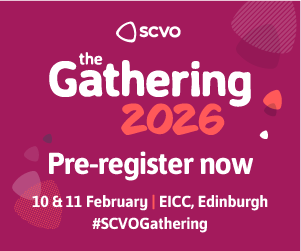Ross McCulloch provides some hints and tips to charities on how to spend that elusive $10,000 a month Google Adwords grant

A Google Ad Grant entitles registered Scottish charities to $10,000 per month credit spend on Google AdWords search advertising. Many charities fail to get the most out of that whopping £96,000 per year ad budget. With these five simple tactics you can really start to put AdWords to use as a tool to drive donations, volunteer recruitment, online campaigns, downloads, sales and more.
1 Align campaigns to organisational goals
AdWords is broadly structured into three layers: account, campaigns, and ad groups.
A robust way of setting up your first successful campaign is to look at your website and identify sections or themes and create a campaign for each relevant section. Ultimately aligning organisational goals to AdWords campaigns
For example, if you are part of a wildlife conservation charity, your website might have a section called projects, with subpages for buy an acre, plant a tree or sponsor a ranger. The support us section may have subpages for make a donation, gift donations, fundraising for schools, and fundraising for individuals. So, your Adwords account could have a campaign for projects with ad groups for buy an acre, plant a tree, sponsor a ranger. While a second support us campaign would have ad groups for make a donation, gift donations, and so on.
This way, you will find that your Ad Groups, and the keywords within them, will be more targeted to a specific need for your audience.
2 Understand the importance of quality score
Quality score is a value between 1 and 10 that Google assigns to your ads. It is a rating of how relevant the keywords you have chosen are to your ad group.
It's used to determine your cost per click (how much you actually pay when someone clicks on your ad) and also your ad rank. By matching your keywords to your ad copy, and linking the ad to a relevant page on your website, you can positively influence your quality score and help to increase your ad rank. This increases the chances of your ad being seen by more people and clicked on more often, as well as reduces how much you pay for each click.
Quality score is particularly important in the management of charity campaigns as the bid cap of $2 means you can’t rely on increasing your keyword bids to compensate for poor quality score.
Quality score is assigned to keywords, to ensure the success of your campaigns you should work toward the highest quality score for each keyword by
- creating small ad groups with highly focused keywords.
- ensuring the ads within each ad group relate directly to the keywords within that group.
- always linking your ads to a page on your site that directly relates to your keywords and ads.
- using the maximum bid ($2 is the capped amount using the Google Charity Grant).
- checking your quality score frequently
- always make sure your website landing page copy is up to date, relevant, trustworthy, and detailed.
3 Craft a quality ad that converts
The text within your ad needs to be clear and descriptive. This is what your target audience will read before making a decision to click through to your website landing page.
Make the most of the limited space you have available to create a compelling ad that converts by
- including one of your keywords from that Ad Group in the Ad copy
- writing clearly and avoid abbreviations
- identifying what makes your charity or service special and highlight these attributes
- including a strong call-to-action, like “sponsor a tree today”, “donate now”, “volunteer today”
- focusing on one activity and audience per ad per sd group, for example, one ad group focussing on donations, another on volunteering opportunities, and another for charity news.
For each ad group it is good practice to create about three or four different ads. This allows you to try different wordings and variations of calls-to-action – allowing you to really understand what ads your users find most appealing.
4 Make the most of ad extensions
There are two types of ad extension you can enable. Sitelink extensions select links to popular pages on your website to display beneath your ad, while location extensions display your address, phone number, and business hours with your ad.
The use of ad extensions helps improve your quality score, they offer viewers of your ad a better experience and the additional information ad extensions provide helps your ad to stand out. Extensions are particularly useful if you have a site with lots of resources and detailed information or if your charity offers services across a range of different locations.
5 Set up conversion goals using Google Analytics
Make sure you link your Google Analytics with your Google AdWords account. Going back to point one aligning Adwords goals with organisational goals –this allows you to track those all important conversions (online donations, volunteer recruitment, campaign sign up, etc). One of the biggest mistakes charities make setting up an Adwords Grant account and leaving it to stagnate. You need to learn what works well and what doesn’t – linking your Analytics is the simplest way to know what changes need to be made.
Ross McCulloch is director at Third Sector Lab and head of communications at Relationships Scotland